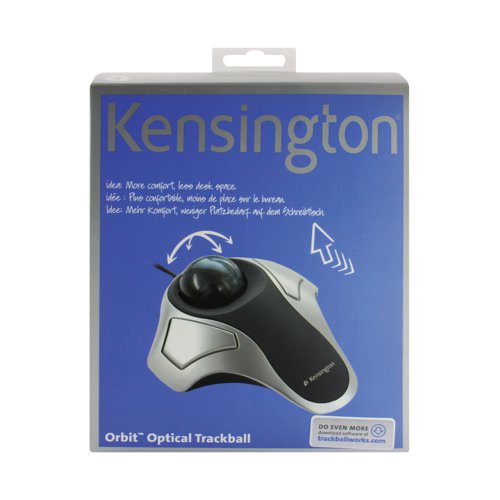The Kensington Orbit Optical Trackball offers precision clicking at the touch of a finger, even on desks where space is at a premium. The ambidextrous design and simple two-button interface make it easy for anyone to discover the benefits of a trackball. The compact footprint is perfect for cramped desks where a mouse is difficult to use. Free Kensington TrackballWorks software lets you customise the buttons and pointer speed to personalise your work environment.
- Simple design makes it easy to switch from a mouse
- Fully ambidextrous for both left- and right-handed users
- Connects to PC via USB or PS2 port (with included adapter)
- Wired USB cable means no need for batteries
- Optical 40mm trackball for better precision and performance
- Compatible with Chrome OS, macOS and Windows systems
- Compact footprint on the desk space
- Easy Plug & Play installation via USB
- Optical tracking technology for superior cursor control and accuracy
- Medium 40mm ball is designed as a perfect sphere to provide exceptional precision
- Compact footprint takes up less desk space than you’d need to operate a mouse
- Ambidextrous design works equally well for both right-handed and left-handed users
- Plug & Play installation via wired USB connection
- TrackballWorks™ software lets you customize the 2 buttons, adjust cursor speed
- Compatible with Windows® 8
- PC and Mac® compatible
- System requirements: USB port. Compatible with Windows®7, Windows® XP, Windows Vista®, and Mac OS® X. TrackballWorks™ software downloadable from www.kensington.com